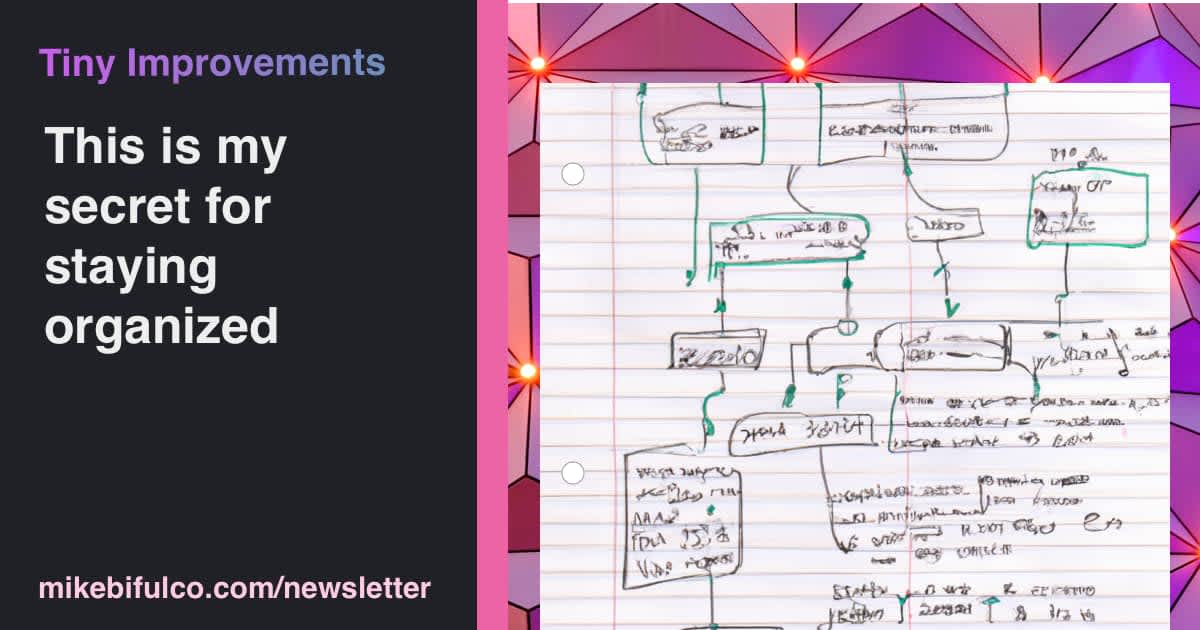- Home
- Newsletter
- The productivity tool I use every day to multiply my output
The productivity tool I use every day to multiply my output

A few years back, I started a new job at Google, managing a team of Developer Advocates for Google Assistant. I was excited to be working with a high performing team and with an innovative product ecosystem, but I was also nervous about the transition. I had previously been working on a small but mighty team of just a few people. This was the first time I would be managing, and I was worried that I wouldn't be able to keep up with the demands of my new role.
I needed to find a way to increase my productivity and efficiency, and to prioritize tasks, so I could be able to quickly access the information I needed to do my job. I would be managing many interpersonal relationships, so keeping track of the details of everyhing and everyone I met was critical. I needed to be able to quickly and easily recall informatiom about ongoing projects, as well as the latest news from the world of voice tech.
If you work in tech already, this is probably a familiar story. To stay on the ball and manage stress, I needed to amplify my productivity and stay organized. I needed to build a second brain.
As software developers and entrepreneurs, we often find ourselves juggling multiple projects, deadlines, and priorities simultaneously. With so much going on, it's essential to have effective tools and strategies in place to help us stay organized and focused.
This is going to sound completely wild, but the most profound change I made in the way I learn, work, and operate day to day was simple:
I started taking notes.
Specifically, I adopted a technique called networked note taking (also called zettelkasten, second-brain, and more generally Personal Knowledge Management, or PKM). Essentially, networked note taking involves creating a web of interconnected notes that link together various ideas, thoughts, and concepts. By using note-taking tools like Obsidian, Roam Research, Notion, or Logseq, you can create a digital archive of your notes that allows you to quickly access and retrieve information when you need it.
So why is networked note taking so useful? For one thing, writing things down helps free up mental energy. Writing things down offloads some of the burden of just remembering things from your brain. Instead of trying to remember everything in your head, you can capture your ideas in real-time and let the tools do the heavy lifting of organization and retrieval.
This gives you more mental space to focus on the things that really matter. You can spend less time worrying about remembering things and more time prioritizing and focusing on what's important now.

Remember without forgetting
Another benefit of networked note taking is that it ensures that your notes remain accessible without any loss of fidelity in the future. As much as we'd like to think that our memories are perfect, they're not. We all forget things from time to time, and we all make mistakes. Even with traditional note taking methods like pen and paper, notes can become lost, damaged, or misplaced over time. But with networked note taking, you can rest assured that your notes will always be available and easily searchable.
Drawing connections between ideas
One of the biggest benefits of networked note-taking is that all of your notes become more valuable the more you write, as the network of connections between notes grows. As you write and link more notes together, you'll start to see patterns and connections that you might not have otherwise noticed. This can help you generate new ideas, solve problems, and make better decisions.
Networked note taking is also a great way to build a personal knowledge base. As you write more notes, you'll start to see patterns and connections between them. This can help you generate new ideas, solve problems, and make better decisions. If you're building a product, this is the kind of thing that can be a complete game-changer.

The best tools for networked note taking
If you want to get started with networked note-taking, it's a good idea to find a tool that works for you, and stick with it. I recommend giving each of these a look and seeing which one feels right for you.
-
Obsidian is a great place to start. It's powerful, has a great UI, and will help you get that allows you to create a network of interconnected notes. It's free for personal use, and for $8/month there's a premium version that includes additional features like cloud sync and version history. Obsidian has a great community behind it, and a lot of great resources to help you get started.
-
Logseq is a free, open-source networked note-taking tool that focuses on privacy and security. It has a handful of really cool features for learning, like PDF generation, a built-in flashcard tool, and whiteboarding features. It's also free, and because it is open-source, you can contribute to the project and help make it better.
-
Roam Research is a minimalist note-taking tool, and my personal choice for networked note-taking. A few years back, Roam was the tool that started a bit of a craze about networked-note-taking online. I like it because it is simple, and fast, and has great keyboard shortcuts for getting things done. Admittedly, it doesn't feel like it's received a ton of user-facing updates in recent months, which is a little discouraging. It's also fairly expensive at $15/mo or $165/yr -- and for full transparency, I purchased an early membership for a one-time fee.
-
Notion is... not exactly a networked note-taking tool. I'm mentioning it here because I know many people who use Notion effectively to stay organized. I think it's a great product, and we've been using it at my new company to stay organized. Because it doesn't support back-linking, it's not really a networked note-taking tool, and it's not really a knowledge base tool. It's a bit of a jack-of-all-trades, and I think it's best used for things like project management, task management, and personal knowledge management. Come at me, Notion gang 😘
How to get started with networked note taking
If you're new to networked note-taking, it can be really helpful to check out some tutorials and guides to get started. Here are a few of my favorites:
- Zettelkasten.de offers a great overview of the zettelkasten method, and how to get started with it.
- YouTuber Tiago Forte has a ton of great videos comparing note-taking methodologies, and breaking down how he uses notes to stay organized in his job and personal life. He also published a book called Building a Second Brain which goes into deep detail on networked note-taking.
- It may be helpful just to watch someone take networked notes, too. Connor Sullivan, founder of Roam research has a 3.5 hour long video of him taking notes in Roam -- dive in for as long as you like.
More from my second brain
In the weeks to come, I'll be sharing more of my notes and thoughts on networked note-taking, and how it's helped me stay organized and focused. I'm planning to share a bit about some of my favorite note-taking workflows, including:
- Second brain as a personal CRM
- Daily journaling for mental clarity
- Taking personal meeting notes to stay organized
- Notes for writing: how I build my blog posts over time
So -- stay tuned! If you're interested in PKM/second-brain/networked note-taking, I'd love to hear from you. What are you using? What are you working on? What are your favorite tools and workflows? Reply to this email and let me know what you use. I read every single reply, and I'd love to hear from you.