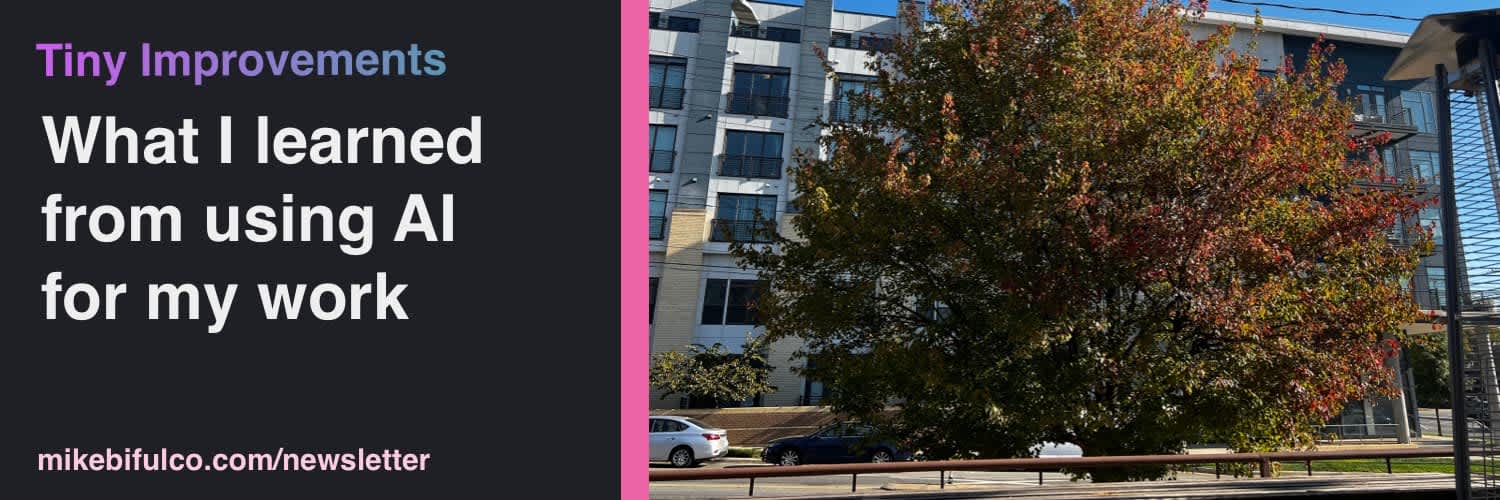- Home
- Newsletter
- What I learned from using AI in my work
What I learned from using AI in my work

It's no secret that I like playing with new tech, and lately there has been no shortage of AI tools making the news. By now, I've spent quite a bit of time testing out AI tools of various descriptions. It is encouraging to see consumer-facing AI products quickly becoming more useful.
Even on my own website (mikebifulco.com), I've used AI for a pretty broad variety of tasks. This includes writing and publishing articles, and maintaining the code that keeps the site running. Some recent articles have cover art generated by Open AI's DALL-E. I bet you can probably even pick them out if you look closely! Until this moment not a single soul has asked me about where they came from. That's one point to the machines for their good work. 🤖
I also use GitHub's Copilot as a pair programmer when I'm working on personal projects. It's definitely not perfect, and I have my concerns about the way that GitHub/Microsoft are sourcing the code that Copilot uses to generate suggestions, but it's still a really useful tool. I find that it helps me avoid brain fatigue when I'm coding, even if it suggests solutions that are sometimes incomplete or incorrect - it's still a great way to get unstuck.
Of course, alongside good experiences, I've had my fair share of eye-opening and distinctly bad experiences with AI tools. In my favorite article ever, I wrote about a positively jaw-dropping moment I had when attempting to use one product to write blog posts. Sound interesting? I hope so - give it a read here: Why no one talks about the best marketing campaign in history.
It's important to point out that AI makes many people (myself included) nervous. We're anxious about what implications AI tools have on the future of our work, culture, and politics. Those concerns are valid - right now, I think one of the most important things you can do is get some experience using AI. This will help you understand its strengths and weaknesses in a practical way. It will also help you stay in touch with what's going on in the industry.

AI tools you should try
These tools all use machine learning and AI to help you get things done. While most of them are not free, they all have some version of a trial or free tier that you can use to get a feel for them. If you haven't tried any of these, I recommend giving at least one a look - AI has come a very long way since the days of Goldeneye 64.
No Code AI tools
📝 Jasper AI is a fantastic aid for people who write - it will help you write better emails, blog posts, and more. It's a great tool for people who want to write better, but get stuck on the details, or suffer from writer's block.
🎙 Snipd is an incredible tool for people who listen to lots of podcasts. They use AI to automatically create an analyze transcripts of the shows you listen to. You can then use those transcripts to snip moments from a podcast, just like you'd bookmark a link to a webpage, or earmark a page in a book. I use it to take notes on podcasts that I listen to, and it's a great way to keep track of the things I want to remember.
🛋 Interior AI is a tool that lets you upload a photo of a room and it will suggest furniture that would fit in the room. It's pretty cool, and has been growing by leaps and bounds. Full disclosure: I happened across the product on twitter recently, and have been helping its creator hone in on their pricing strategy using Stripe's tools. Apart from that, I'm not affiliated with, or paid by them in any way.
For developers
✍🏼 Open AI are the creators of GPT-3, a language model that can generate text. It's pretty amazing, and you can try it out for yourself here.
🖼 Stable Diffusion is an AI tool that you can run on your own computer to generate images from text. This one is for my more code savvy friends - it's written in python and not too challenging to use, but it does require some comfort with using a terminal.