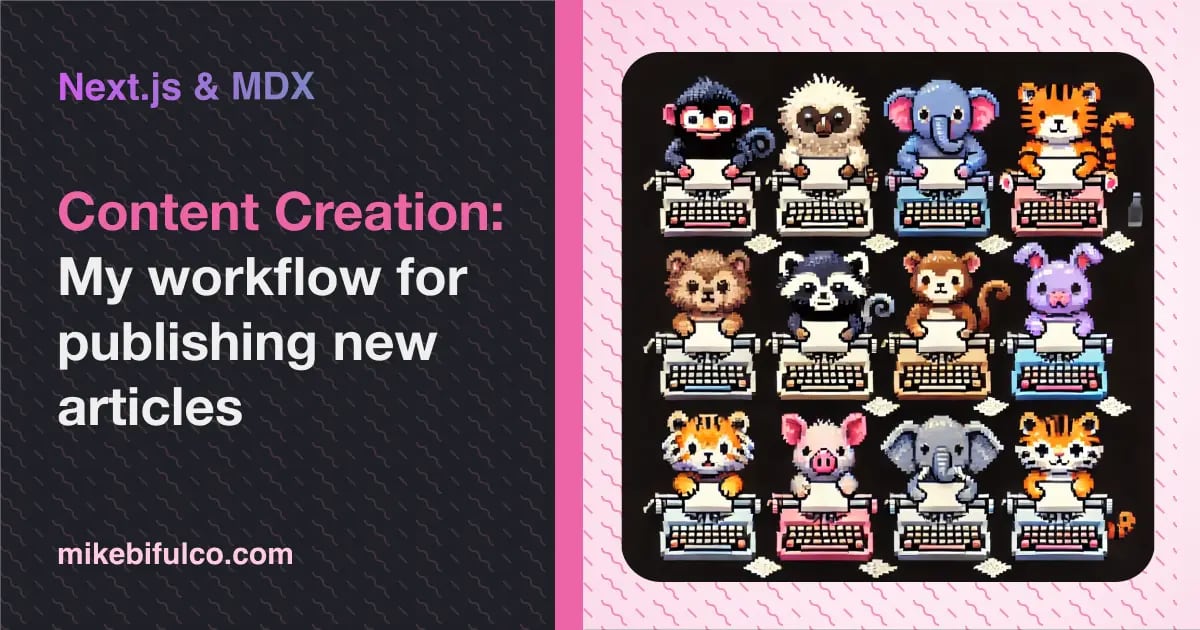- Home
- Content creation workflow: my writing process
Content creation workflow: my writing process
Part of the Content creation workflow: Writing Series

Content creation workflow: Writing (1 Part Series)
- 1Content creation workflow: my writing process
My writing workflow
I have worked diligently to develop a writing workflow that keeps me productive and focused on writing, rather than getting hung up on the tools I use to write.
A little about me
I'm Mike Bifulco, a software engineer and designer. I work as CTO and Cofounder of Craftwork (Y Combinator S23), and I publish a weekly newsletter called Tiny Improvements to a focused audience of startup founders, product builders, and indiehackers.
I have worked in developer relations and content creation since about 2017, and have been publishing content on mikebifulco.com since 2019.
Along the way, I've learned a lot about how to write and publish content, and I've developed a workflow that keeps me productive and focused on writing, rather than getting hung up on the tools I use to write.
My site is built with Next.js, and I use Markdown (and something called MDX) to write posts.
Sharing my work online has created endless connections and opportunities for me; if I had never hit the publish button on my work, I would not be where I am today.
Why workflow matters
Time and time again, I've seen aspiring writers, devrel-ists, and content creators waste weeks, months, and sometimes years trying to get everything just right before they share their work with the world. That is a waste of time, and it's a shame.
Regardless of who you are, the tools you use, and what you're writing about, landing on a workflow that works for you is the first step to getting started.
If the work you're creating is good, you've got a great foundation to stand on. Sharing your expertise and knowledge with your community starts there - the rest is just details.
How I publish content on my Next.js site with Markdown and MDX
For all content on my site, my authoring workflow looks like this:
Write in Markdown

- I write in Markdown. This makes it easy to write without distraction, and keeps my writing process focused on what I should be saying, rather than how it looks.
- I create a file for each new post in the source code for my site under the src/data/newsletters directory, as a single .mdx file with a small amount of frontmatter (title, desctiption, tags, slug, and a cover image).
Every article needs a cover image

- For every article, I create a 1200 x 630px cover image in Figma. This is the image you'll see on social media sites when a link to my articles is shared. Any other images included in the body of a post are created the same way, and are generally the same size.
- I use Squoosh to compress and optimize any included images, and then upload them to Cloudinary as .webp files.
Commit, merge, and publish

- When I'm done writing and ready for a newsletter to go live on my site, I commit the changes to a new branch, and open a pull request to myself to merge the changes into the main branch. This generates a preview build of the new page on Vercel, where I can check out the changes and make sure everything looks good before merging.
- After the PR is merged, Vercel automatically builds the site and deploys the changes, and the article is live in a few minutes.
After I publish: sharing my work
The most critical part of this process is sharing my work with the world.
Once a post goes live, I run off to social media and start sharing my work with the world - on Bluesky, on Threads, on LinkedIn, and on Reddit. The ins and outs of that process is a whole other article, but I'll say this: it's just as important as actually publishing something.
Go hone your process
Here's the thing: this is my workflow - it works great for me, because I built it around my own preferences and needs. As you're designing your workflow for publishing, take advantage of the things your brain likes.
Is it easier for you to write in Notion? Great! Start there. Is Markdown a pain in the butt? Skip it and use something that you like better. There's no right anwers here - the only thing that matters is that you actually get over the hump and publish something.
Once you've published something, you can iterate from there.
Good luck!