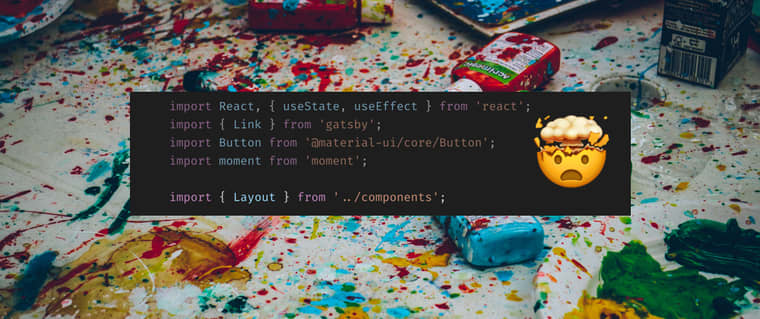Note: this is a follow-up to my first post on destructuring. Import syntax uses destructuring pretty liberally, and it can be really confusing for folks who are new to using it. Give my other article a read first if this all seems confusing!
Let's talk about importing dependencies into your node projects. As your work gets more complex, you will inevitably come across syntax like this:
1import React, { useState, useEffect } from 'react';2import { Link } from 'gatsby';3import Button from '@material-ui/core/Button';4import moment from 'moment';56import { Layout } from '../components';
At first glance, it's pretty straightforward. We're importing a handful of bits to use in a React component. As you might imagine, though, I've selected these four lines of code because each one is unique. In fact, during my journey as a blossoming Node/React developer, I've found ways to mess up every single one of these.
You're gonna mess this stuff up, too, and that's perfectly fine! For now, I'm here to help.
We're going to look through each one of these, in order of complexity, and I'll do my best to explain what the hell is going on, and the way I think about imports as I work.
Straightforward import syntax - the easiest case
1import moment from 'moment';
If you've worked in .Net languages, or Python, or Ruby, or one of many other languages under the sun, this should be second nature to you. I'm calling it out here specifically because some of us may never have seen it before.
What's going on here?
Well, it turns out it's pretty easy. moment is a JavaScript library, which has been included in our node project's package.json file's dependencies or devDependencies. If you're new to node and are unfamilar with package.json, read more about it here.
This line of code creates a reference to everything made available in the moment library, and puts it into what is effectively a variable that we can use to access it. the 'moment' bit (in quotes) is what tells the compiler which library to get. The other one, moment (not in quotes) is the variable. So from here in, we can access moment just like any other variable in this file:
1import moment from 'moment';23console.log(moment().get('year'));4// 2019
The un-obvious bit
Behind the scenes, this is just taking everything that is made available by the moment library through export default in its main file , and stuffing it into a variable - and that variable can have any valid name we want!
It may be confusing, but you absolutely could do this, if the this name made more sense to you:
1import ThatReallyUsefulDateLibrary from 'moment';23console.log(ThatReallyUsefulDateLibrary().get('year'));4// 2019
Importing a component from somewhere within a library
Next up - this slightly more complex beast:
1import Button from '@material-ui/core/Button';
Here we're grabbing the <Button /> component from the @material-ui library. Again, this is fairly straightforward - but it may be helpful to think of this in terms of the structure of the material-ui project. Material-ui exports loads of great stuff, and it's all organized into logical groupings. Think of it a bit like this:
1// material-ui exports2const muiExports = {3core: {4Button: () => {}, // some component5TextField: () => {}, // another useful component6// and loads more7},8};
With the import syntax for Button above, we're telling the compiler to give us a reference to the exported thing called Button, which is found in the @material-ui library under /core/Button. The compiler essentially treats this like the JSON object in the snippet above.
Here's the thing - that also means we can destructure it! 😁. This syntax would also work to import Button:
1import { Button } from '@material-ui/core';
That also means we can import multiple things from /core in a single line!
1import { Button, TextField } from '@material-ui/core';
Cool, huh? I know this can be confusing, but try to stick with it. It'll all start to make sense to you before long. This brings us to our next example:
Importing a subset of a library by way of destructuring
1import { Link } from 'gatsby';
Boom! This should be easy by now. One of the things that Gatsby makes available is their link component. We're importing just that component to use here.
Renaming an import
But what if we already have a component called Link in our project? Or, what if we're making a Legend of Zelda fan-site, and Link is already defined in a component or variable that we can't rename? Well, it turns out renaming something in an import is as easy as renaming something in a destructured statement. We can rename the same component from gatsby like this:
1import { Link as GatsbyWebLink } from 'gatsby';
We can also rename one or many destructured imports in a single statement:
1import {2Link as GatsbyWebLink,3graphql as graphqlQuery,4useStaticQuery,5} from 'gatsby';
Piece of cake! 🍰
Relative imports
One more quick thing - the compiler knows to look for something you exported if you use a relative path in your import location string:
1import { Layout } from '../components';
Just like anywhere else, you can combine and rename things to your heart's content here:
1import { Layout, Button as SuperButton } from '../components';
Putting it all together
The best isn't alway last, but this is certainly the last example I've got to share today:
1import React, { useEffect, useState } from 'react';
If you've been playing along at home, this should all be familiar now - we're grabbing the default export from react, which we've put into the variable react. We also destructured useState and useEffect from the same library. If you're asking yourself "Well couldn't we also access useState as a child of React"? The answer is - well, actually, yeah!
This is perfectly valid
1const [loading, setLoading] = React.useState(false);
… but it's not as nice to type or to read as
1const [loading, setLoading] = useState(false);
They're both equally functional from an execution standpoint, but the latter is used by convention.
I think that's it.
I think. It turns out this was a really tricky post to write - there's a billion ways to import a file, and there's probably loads of cases I've missed here. There are definitely also performance and bundle size implications for some of the varieties of import syntaxes shown here. While they're absolutely real constraints, and have real implications on your app's performance, I left that discussion for another day - purely for the sake of simplicity.
There's also the not-so-small matter that using import requires a transpiler like Babel or Webpack right now. That's another super-complex universe that I'm not sure i'm equipped to explain in a single blog post. This also means I've skipped showing how any of the above syntax works with require(). There's frankly an exhausting amount to explain here - future improvements to EcmaScript and node will make it all better.
Say hi!
As always, if I've gotten anything wrong here, I'd love to know about it! Drop me a line @irreverentmike. I'd love to hear from you. 👋
In this article
- **Straightforward import syntax - the easiest case**
- **What's going on here?**
- **The un-obvious bit**
- **Importing a component from somewhere within a library**
- **Importing a subset of a library by way of destructuring**
- **Renaming an import**
- **Relative imports**
- **Putting it all together**
- **I think that's it.**
- **Say hi!**